Android Emulation
My new TV has an android and iOS App as an alternative to the old fashioned remote control. I sometimes use this on my iphone or ipad, but because the App can also be used to stream what's on the TV, I want to run it on my Laptop too.When I started looking into this I discovered you could run an Android disk image in a VM such as VirtualBox. But I carried on looking for a hassle free way and eventually found an emulator called BlueStacks App Player. The best thing is that it's available for both Windows (XP, Vista, Win7/8) and Mac OSX (which is still in Beta right now) and it's FREE.
Installing BlueStacks
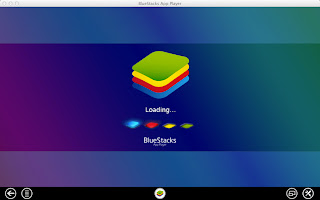 |
| BlueStacks Loading Screen - Takes A While |
Once initialised you come to a My App screen where you'll see there's a few popular apps preloaded. But click on the Top Charts icon to start adding new ones.
If you're running a laptop with a standard trackpad then you can scroll up and down through the lists quite easily, but you might have problems if you use a mouse. I struggled a bit with my aging Mighty Mouse because the little scroll ball doesn't work very well anymore.
(I couldn't find any other way of page scrolling)
 |
| The Charts Screen - Lets Add Some Apps |
Click on the search icon (the blue magnifying glass) you'll find all of the apps that you could ever want (and loads more besides). Sadly my TV app refused to install but I did find that most of the popular games I tried worked fine.
As soon as you make a selection BlueStacks will take you through the login or registration process. I then turned off the automatic account syncing because I don't have any other Android devices (although it listed my old phone in the Google account details as a registered device).
 |
| Angry Birds - The Defacto Test |
Generally it works great (even if my TV app was a no-go) so I went on to install it on the kid's Mac Mini. I left them playing "Cut The Rope" as most things run ok with a mouse, and then half an hour later I noticed they'd installed and were playing other games.
It's that easy to use, it's kid's play!
I hope this has been some use to those who want to run a android apps on their laptop or desktop computer. It's easy to do and completely free, so don't waste any more time, lets get those green piggies.
No comments:
Post a Comment